
Admin
前言
最开始写PyQt应用,一般都是单个线程(主线程)一把嗦,遇到阻塞操作难免遇到界面卡顿。在Linux和Mac下还好,Windows操作系统下就经常会提示“程序无响应”。
初级解决办法就是通过耗时操作用多线程后台处理,防止过度阻塞主线程UI响应。然而,多线程也有缺点,GIL限制甚至效率不如单线程/跨线程无法更新UI等。
中级解决办法可能会用到多进程解决问题,但是缺点也很明显,程序架构复杂度上升可维护性下降。
在Python和Go语言耳边经常听到别人鼓吹协程的优秀,查看了网上大多Python关于协程的教程后,评论区包括我一片云里雾里。
这些教程通常限制在两个领域:asyncio异步请求爬虫、aiohttp并发web服务, 很不幸,这两个领域都没能解决我的实际需求。
在我的应用中,项目是基于python3和pyqt5的用户界面程序,需要无障碍支持windows/linux/mac平台。程序卡顿主要集中在大量文件拷贝(图片、视频、视频片段、音频等),大大小小一次平均超过1GB,在windows平台偶尔出现界面无响应。
最终,在一个星期有点时间就膜拜大佬们(原创or抄袭)的各种协程教程后,终于找到这样一篇文章:https://www.helplib.com/GitHub/article_112085 文中直接将程序通过asyncio启动,按钮槽函数中能够完全异步处理业务。经过测试文章中的代码支持Linux和Windows。
谨慎起见,又去quamash的pypi主页 https://pypi.org/project/Quamash/ ,找到样例代码,也是支持Linux和Windows
准备
首先,写了个简单脚本启动一个单界面,包含两个按钮:
- 拷贝文件(模拟阻塞操作)
- 弹出提示框(确认ui是否被阻塞)
import shutilimport sysfrom PyQt5 import QtWidgetsdef do_copy(target):for i in range(10):print(f'copy {target} at loop {i}')shutil.copy('C:/TMP/a.mp4', f'C:/TMP/{target}.mp4')return f'copy {target} done'class Example(QtWidgets.QWidget):def __init__(self):super().__init__()self.init_ui()def init_ui(self):btn_copy = QtWidgets.QPushButton('Copy', self)btn_copy.resize(btn_copy.sizeHint())btn_copy.move(50, 50)btn_copy.clicked.connect(self.btn_copy_clicked)btn_alert = QtWidgets.QPushButton('Alert', self)btn_alert.resize(btn_alert.sizeHint())btn_alert.move(150, 50)btn_alert.clicked.connect(self.btn_alert_clicked)self.setGeometry(300, 300, 300, 200)self.show()def btn_copy_clicked(self, b_checked):for i in range(10):do_copy(i)def btn_alert_clicked(self, b_checked):QtWidgets.QMessageBox().information(self, '提示', 'UI响应了')app = QtWidgets.QApplication(sys.argv)dlg = Example()dlg.show()sys.exit(app.exec_())
运行后点击Copy按钮,尝试点击Alert按钮没反应,不一会就无响应了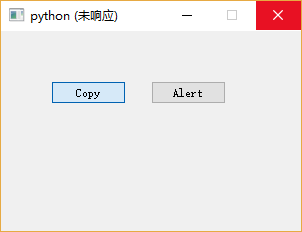
直到拷贝完成,才响应刚才的Alert按钮点击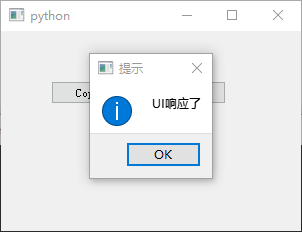
改造
接下来,尝试参考实例代码,修改脚本,改为异步处理按钮业务
import asyncioimport shutilimport sysimport quamashfrom PyQt5 import QtWidgetsasync def do_copy(target):for i in range(10):await asyncio.sleep(0)print(f'copy {target} at loop {i}')shutil.copy('C:/TMP/a.mp4', f'C:/TMP/{target}.mp4')return f'copy {target} done'async def async_copy():for i in range(10):await do_copy(i)class Example(QtWidgets.QWidget):def __init__(self):super().__init__()self.init_ui()def init_ui(self):btn_copy = QtWidgets.QPushButton('Copy', self)btn_copy.resize(btn_copy.sizeHint())btn_copy.move(50, 50)btn_copy.clicked.connect(self.btn_copy_clicked)btn_alert = QtWidgets.QPushButton('Alert', self)btn_alert.resize(btn_alert.sizeHint())btn_alert.move(150, 50)btn_alert.clicked.connect(self.btn_alert_clicked)self.setGeometry(300, 300, 300, 200)self.show()def btn_copy_clicked(self, b_checked):asyncio.ensure_future(async_copy(), loop=loop)def btn_alert_clicked(self, b_checked):QtWidgets.QMessageBox().information(self, '提示', 'UI响应了')app = QtWidgets.QApplication(sys.argv)loop = quamash.QEventLoop(app)asyncio.set_event_loop(loop) # NEW must set the event loopwith loop:w = Example()w.show()loop.run_forever()print('Coroutine has ended')
运行中,就能够在一定的时间内响应UI了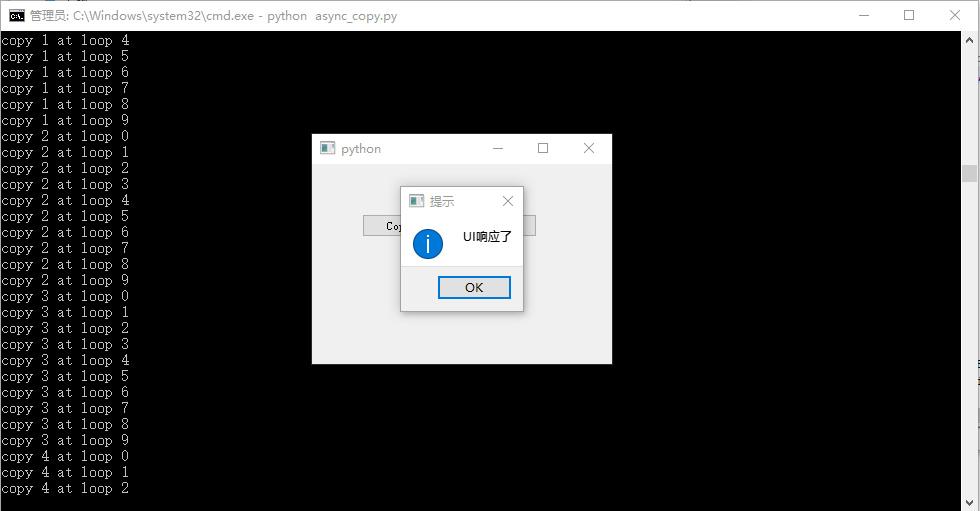
分析
主要原理就是界面应该是UI的消息循环也是主线程异步的,然后拷贝过程中,通过await asyncio.sleep(0)和await do_copy(i)主动让出上下文,切换到UI消息循环,从而能够响应按钮点击。
优点
- 同步代码几乎无需改动
- 基本不阻塞UI
- 需要更新UI时线程安全,不会跨线程操作UI造成崩溃
缺点
- 大文件还是会阻塞很久
- 需要主动将耗时操作切分多段
- async/await 传染,好在
asyncio.ensure_future能阻断
参考链接
https://www.helplib.com/GitHub/article_112085
https://pypi.org/project/Quamash/
https://github.com/harvimt/quamash